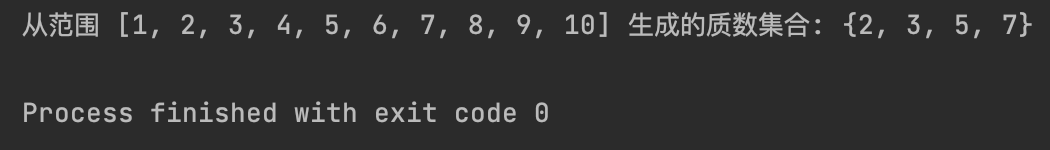注意没有元组生成式,其他结构都有相应的生成式。
1、什么是元组
元组是python的一个内置的数据结构,是一个不可变且有序序列。
这意味着一旦元组被创建,其中的元素就不能被修改、添加或删除。元组可以包含任意类型的数据,并且允许存在重复的元素。
不可变序列与可变序列
- 不变可变序:字符串、元组,没有增、删,改的操作
- 可变序列:列表、字典,可以对序列执行增、删、改操作,对象地址不发生更改
元组的不可变性是其核心特性。在Python内部,元组在创建时会分配一块固定大小的内存空间来存储其元素。由于元素在内存中的位置和值是固定的,因此无法进行修改。这种不可变性使得元组在某些场景下比列表更安全,例如作为字典的键(因为字典的键必须是不可变的),或者在函数中作为不可修改的数据传递,以防止意外的副作用。由于其固定结构,元组的访问速度通常比列表稍快。
例子:
1
2
3
4
5
6
7
8
9
10
11
12
13
14
15
16
17
# 一个包含不同数据类型的元组
t1 = tuple((1, 2, 33.9, "Hello"))
print(t1, type(t1))
# 元组是有序的,可以通过索引访问元素
print(f"获取元组的第一个元素:{t1[0]}")
print(f"获取元组的最后一个元素:{t1[-1]}")
# 尝试修改元组中的元素会导致错误 (TypeError)
try:
t1[0] = 90
except TypeError as e:
print(f"报错:{e}") # 报错:'tuple' object does not support item assignment
# 元组允许重复元素
t2 = (23, 23, 90, 90, "hello")
print(t2, type(t2))
# 元组可以作为字典的键 (因为它是不可变的)
dict1 = {("t1", 1): 9090, ("ttt",): 8080}
print(f"元组可以作为字典的键:{dict1}")
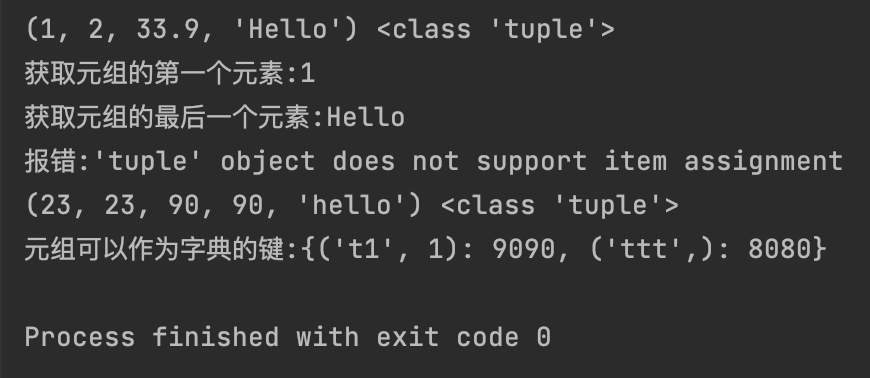
2、元组的创建方式
元组的创建方式非常灵活,主要通过使用小括号 () 或不使用小括号(隐式创建)来定义。特殊情况是创建只包含一个元素的元组,需要注意逗号 (,) 的使用。
以下是创建元组的主要方法:
- 使用小括号
()- 空元组:
empty_tuple = () - 单个元素的元组:
single_tuple = (1,)(注意: 必须有逗号) - 多个元素的元组:
multi_ele_tuple = (1, 2, "hello")
- 空元组:
- 隐式创建 (元组打包)
- 当多个值用逗号分隔时,它们会自动打包成一个元组。
implicit_tuple = "World", 23, 90
- 使用
tuple()构造函数- 空元组:
empty_tuple2 = tuple() - 从可迭代对象创建: 将列表、字符串、或其他元组转换为新元组。
- 从列表:
list2tuple = tuple([1, 3.3, "你好"]) - 从字符串:
str2tuple = tuple('今天也是卷')(每个字符成为一个元素) - 从现有元组:
t_to = tuple(t_orig)(创建副本),引用是一样的
- 从列表:
- 空元组:
例子:
1
2
3
4
5
6
7
8
9
10
11
12
13
14
15
16
17
18
19
20
21
22
23
24
25
26
27
28
29
30
31
32
33
34
35
# 创建空元组
empty_tuple = ()
empty_tuple2 = tuple()
print(empty_tuple, type(empty_tuple), empty_tuple2, type(empty_tuple2))
# 创建只包含一个元素的元组 (注意逗号的重要性)
single_tuple = (1,)
print(single_tuple, type(single_tuple))
try:
single_tuple2 = tuple(2, )
except TypeError as e:
print(f"报错:{e}") # 报错:'int' object is not iterable
not_tuple = (3)
print(not_tuple, type(not_tuple)) # 3 <class 'int'>
# 创建包含多个元素的元组
multi_ele_tuple = (1, 2, 99.9, "SEU")
print(f"元组是:{multi_ele_tuple}, 第一个元素是:{multi_ele_tuple[0]}")
# 隐式创建元组 (省略括号) - 称为元组打包 (tuple packing)
implicit_tuple = "World", 23, 90, 9
print(implicit_tuple, type(implicit_tuple))
# 使用 tuple() 构造函数从可迭代对象创建元组
# 从列表创建
list2tuple = tuple([1, 3.3, "你好"])
print(list2tuple, type(list2tuple))
# 从字符串创建 (每个字符成为一个元素)
str2tuple = tuple('今天也是卷')
print(str2tuple, type(str2tuple))
# 从另一个元组创建 (会创建一个副本), 应用是一样的
t_orig = 90.8, 9090, "卷王就是我"
t_to = tuple(t_orig)
print(f"原先的元组:{t_orig}, id是{id(t_orig)}, 由此创建的元组:{t_to}, id是{id(t_to)}")
3、元组的遍历
由于元组是有序的,我们可以像遍历列表一样遍历元组中的元素。最常见的方法是使用 for 循环,也可以结合 enumerate() 函数同时获取索引和值。
【1】使用 for in循环遍历元组元素
1
2
3
my_tuple = ("apple", "banana", "cherry", "date")
for item in my_tuple:
print(item, end="\t")
【2】使用 for 循环和 range() 通过索引遍历元组
1
2
for i in range(len(my_tuple)):
print(f"第{i}个元素是{my_tuple[i]}", end=" ")
【3】使用 for 循环和 enumerate() 遍历元组 (推荐)
1
2
for index, value in enumerate(my_tuple):
print(f"索引是:{index}, 值是:{value}")
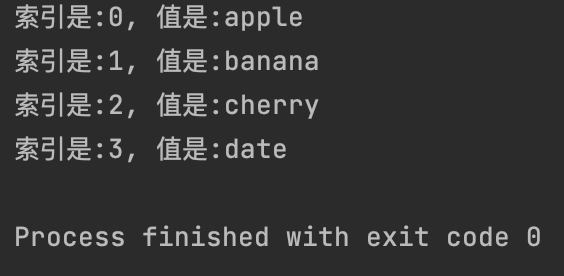
【4】使用 while 循环通过索引遍历元组
1
2
3
4
i = 0
while i < len(my_tuple):
print(f"第{i}个元素是:{my_tuple[i]}")
i += 1
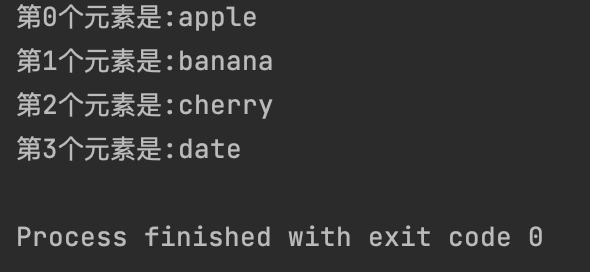
4、什么是集合
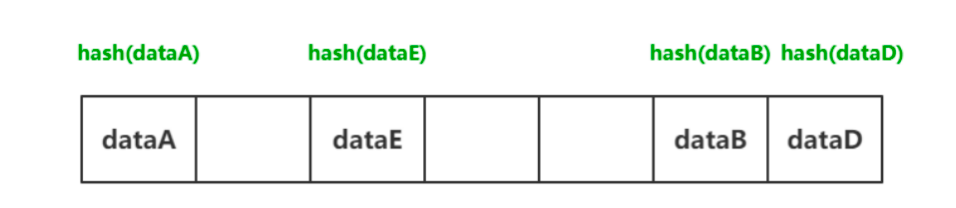
集合(Set)是Python中一种无序(unordered)、可变(mutable)的序列类型,其核心特点是不允许重复元素(no duplicate elements)。集合的这些特性使其非常适合用于执行数学中的集合运算,例如求并集、交集、差集等。
Python的集合是基于哈希表(hash table)实现的。这意味着集合中的每个元素都必须是可哈希的(hashable),即不可变的对象(如数字、字符串、元组)。当一个元素被添加到集合中时,Python会计算其哈希值并将其存储在哈希表中。由于哈希表的特性,查找、添加和删除元素的平均时间复杂度为 O(1),效率非常高。同时,哈希表也保证了元素的唯一性,因为每个哈希值只对应一个存储位置。
【1】创建一个集合,输出类型
1
2
my_set = {1, 2, 3, 4, "Hello"}
print(my_set, type(my_set))
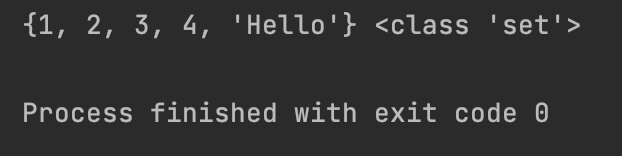
【2】集合是无序的,所以每次打印顺序可能不同;尝试添加重复元素,集合会自动处理,不会报错,也不会添加
1
2
3
my_set.add(3)
my_set.add(4)
print(my_set)
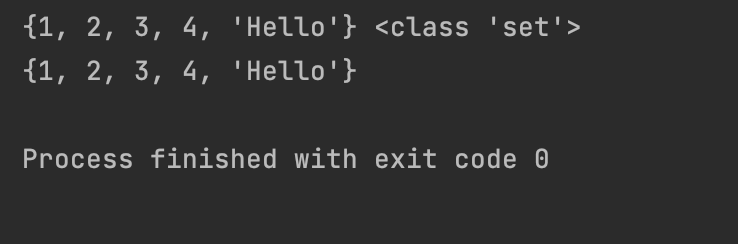
【3】集合中的元素必须是可哈希的 (不可变的);列表是不可哈希的,所以不能作为集合的元素
1
2
3
4
try:
invalid_set = {[1, 2], 3}
except TypeError as e:
print(f"报错:{e}")
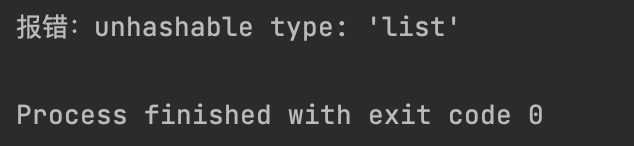
【4】元组是可哈希的,可以作为集合的元素
1
2
set_with_tuple = {(1, 2), (3, 4), 8, "Hello World"}
print(set_with_tuple)
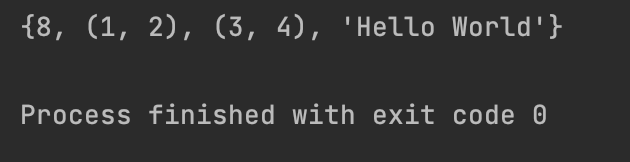
可以看到8先打印了,也证明了set是无序的。
5、集合的创建
创建集合有两种主要方式:使用大括号 {} 和使用 set() 构造函数。需要特别注意的是,使用 {} 创建空集合时,它会被认为是字典,而创建空集合必须使用 set()。
【1】使用 {} 创建包含元素的集合。注意:如果 {} 中没有元素,它会创建一个空字典,而不是空集合
1
2
set1 = {1, 2, 33.9, "Hello"}
print(set1, type(set1))
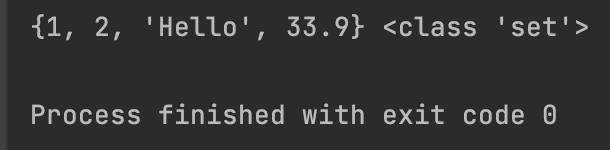
特别注意:{} 创建的是空字典,不是空集合
1
2
d = {}
print(d, type(d))
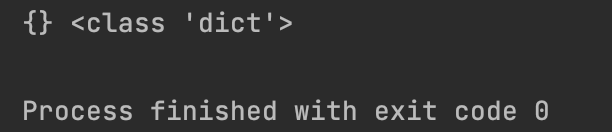
【2】使用 set() 构造函数创建空集合 (重要!)
1
2
empty_set1 = set()
print(empty_set1, type(empty_set1))
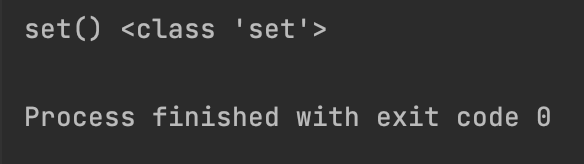
【3】使用 set() 构造函数从可迭代对象创建集合,注意到:重复元素会被删除
1
2
set_from_list = set([1, 2, 2, 4, 4, 44.7, "Hello"])
print(set_from_list, type(set_from_list))
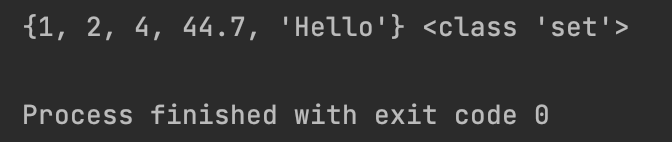
从字符串创建 (每个字符成为一个元素,且顺序不保证,重复字符会被删除)
1
2
set_from_str = set("Hello")
print(set_from_str, type(set_from_str))
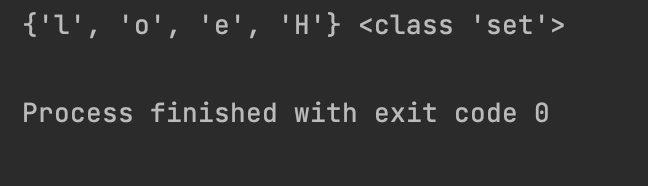
从元组创建:
1
2
set_from_tuple = set((1, 2, 2, 90.90, 90.90))
print(set_from_tuple, type(set_from_tuple))
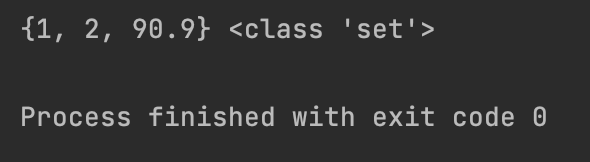
6、集合的增、删、改、查操作
集合作为可变数据类型,支持元素的添加和删除。由于其无序性和唯一性,集合没有“修改”某个特定元素的概念,修改通常意味着先删除旧元素再添加新元素。集合还支持丰富的集合运算(如并集、交集等)和成员检测。
(1)添加元素
【1】添加元素add(),如果是重复元素,不会重复添加,也不会报错:
1
2
3
4
5
6
7
my_set = {10, 20, 30, 40}
print(f"初始集合:{my_set}")
my_set.add(111)
print(f"添加元素111:{my_set}")
my_set.add(111)
print(f"重复添加元素111:{my_set}")
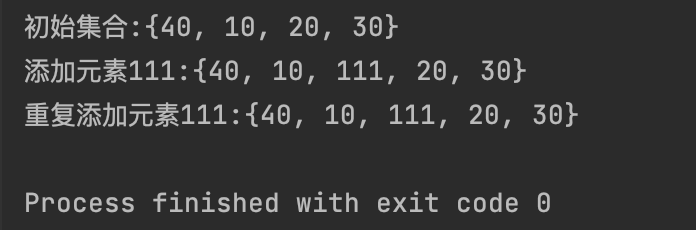
【2】update(): 添加多个元素 (参数可以是列表、元组、其他集合等可迭代对象)
注意下面代码中的细节:
1
2
3
4
5
6
7
8
9
10
my_set.update([30, 40, 50, 60, 70]) # 重复添加元素30,40
print(my_set)
my_set.update((90, 80, 222))
print(my_set)
my_set.update({999, 888})
print(my_set)
my_set.update("Hello")
print(my_set)
my_set.update(["Hello"])
print(my_set)
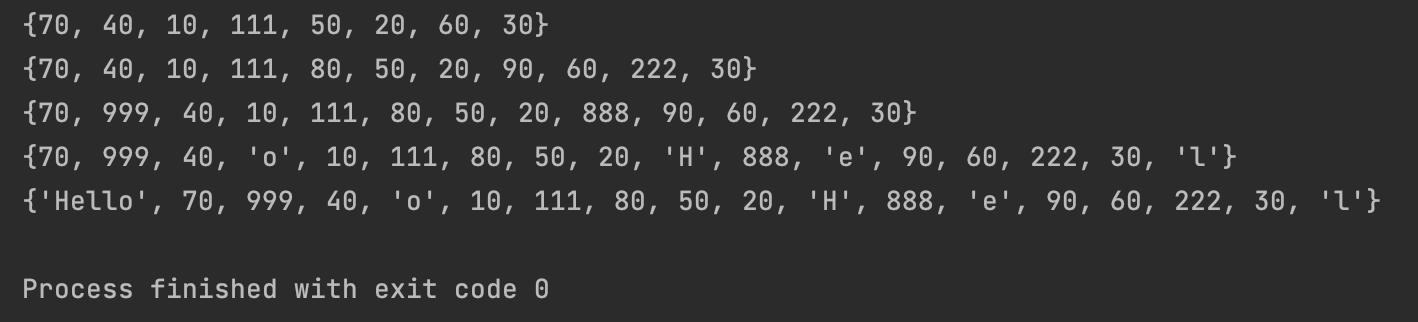
(2)删除元素
【1】remove(element): 删除指定元素。如果元素不存在,会报错 KeyError
1
2
3
4
5
6
7
print(f"现在的集合:{my_set}")
my_set.remove(999)
print(f"删除999的集合:{my_set}")
try:
my_set.remove("m")
except KeyError as e:
print(f"报错:{e}")
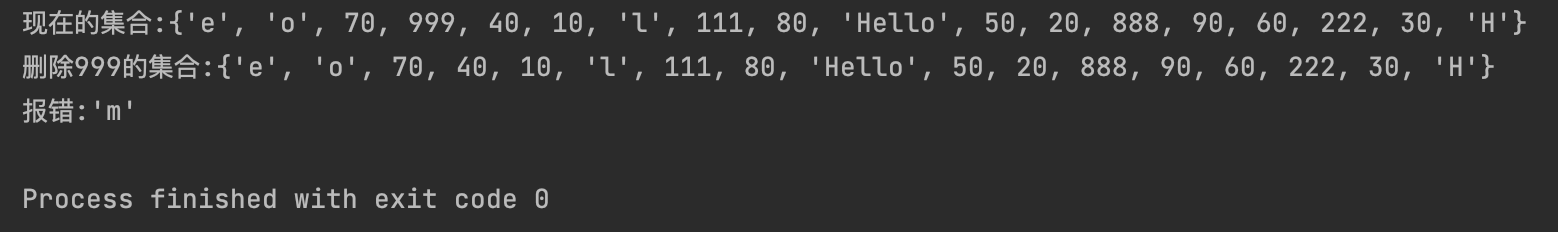
【2】discard(element): 删除指定元素。如果元素不存在,不会报错
1
2
3
4
5
print(f"现在的集合:{my_set}")
my_set.discard(90)
print(f"删除90的集合:{my_set}")
my_set.discard(999999999)
print(f"尝试删除不存在的元素也不会报错:{my_set}")
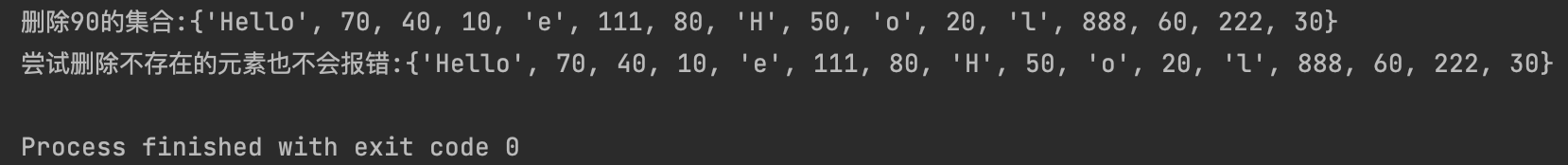
【3】pop(): 随机删除并返回一个元素。集合是无序的,所以不知道哪个元素会被删除。空集合调用会报错 KeyError。
1
2
3
4
5
6
7
8
while my_set:
i = my_set.pop()
print(f"删除的元素是{i}")
# 此时my_set是空集合了
try:
my_set.pop()
except KeyError as e:
print(f"报错:{e}")
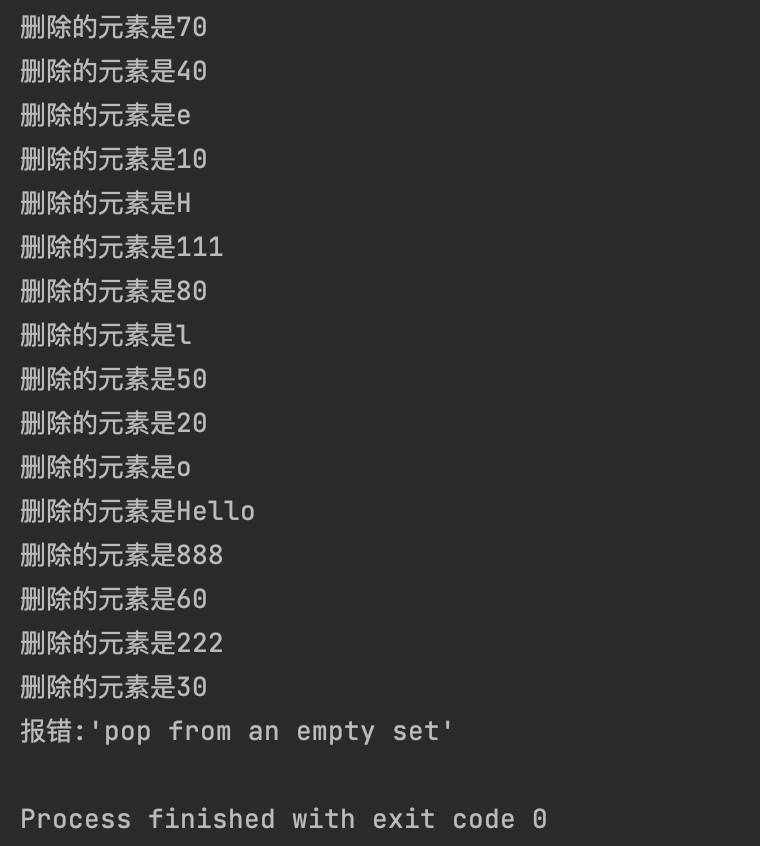
【4】clear(): 清空集合中的所有元素
1
2
3
4
my_set = {10, 20, 30}
print(f'原始集合:{my_set}')
my_set.clear()
print(f'清空后的集合:{my_set}')
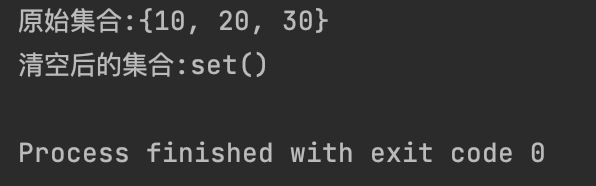
【5】del:删除引用
1
2
3
4
5
6
7
my_set = {111, 222, 222}
print(f"原始集合:{my_set}")
del my_set
try:
print(f"删除引用后:{my_set}")
except NameError as e:
print(f"报错:{e}")
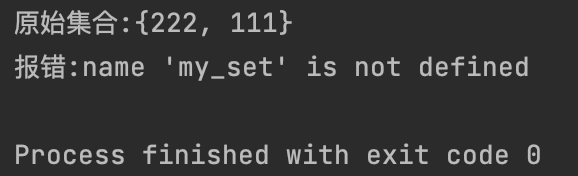
(3)修改元素
集合元素本身是不可变的。对集合的“修改”通常指增删元素。
(4)查询元素
【1】成员检测:in、not in操作符
1
2
3
4
5
6
7
set_a = {1, 2, 3, 4, 5}
set_b = {4, 5, 6, 7, 8}
print(f"3是否在set_a中:{3 in set_a}")
print(f"3是否在set_b中:{3 in set_b}")
print(f"8是否不在set_a中:{8 not in set_a}")
print(f"8是否不在set_b中:{8 not in set_b}")
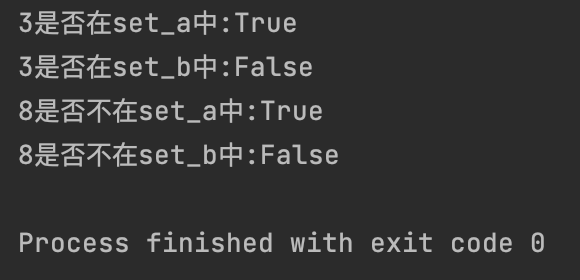
【2】 长度 (len() 函数)
1
2
print(f"set_a的长度:{len(set_a)}")
print(f"set_b的长度:{len(set_b)}")
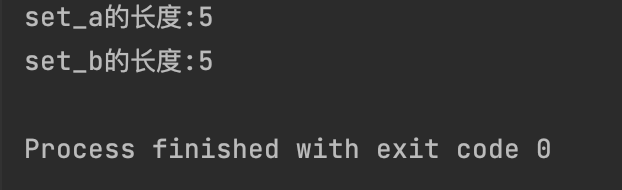
(5)集合运算
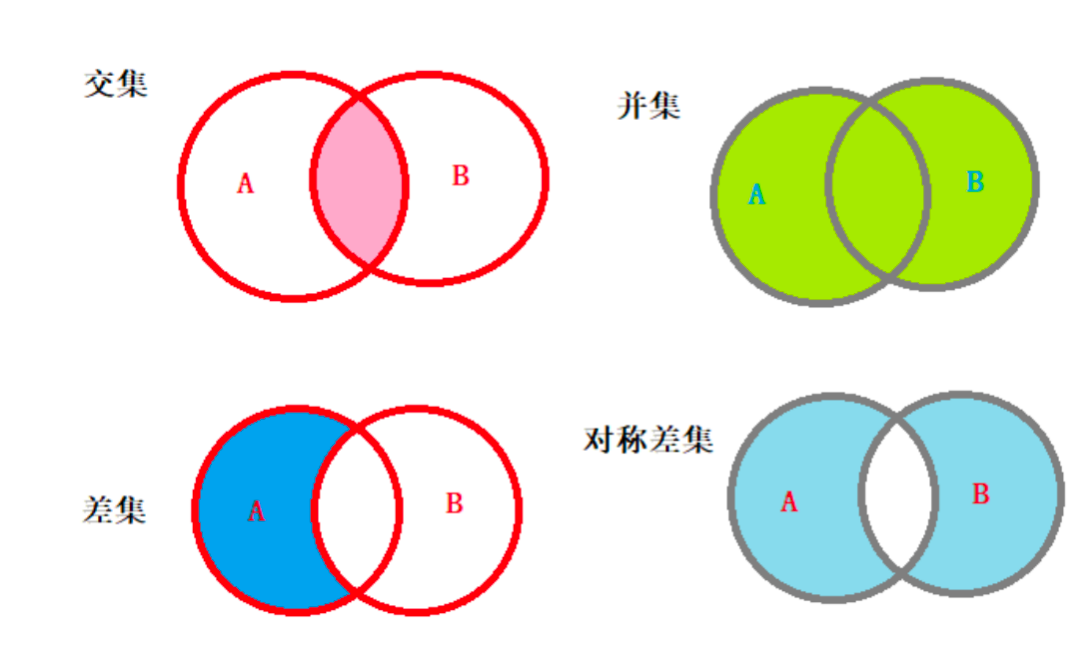
【1】并集 (Union): 所有元素的集合 union与|是等价的
1
2
3
4
union_set = set_a.union(set_b)
print(f"集合A:{set_a}")
print(f"集合B:{set_b}")
print(f"求合集:{union_set}")
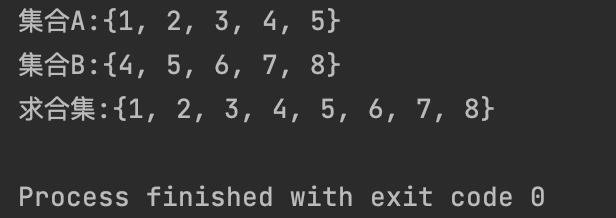
【2】交集 (Intersection): 共同元素的集合 注意:Intersection与&是等价的
1
2
intersect = set_a.intersection((set_b))
print(f"求交集:{intersect}")
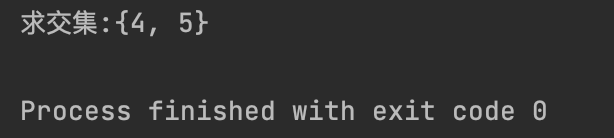
【3】差集 (Difference): 属于A但不属于B的元素 Difference与-(减号)是等价的
1
2
diff = set_a.difference(set_b)
print(f"求差集:{diff}")
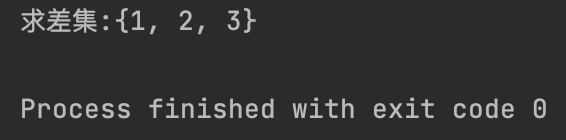
【4】对称差集 (Symmetric Difference): 属于A或属于B,但不属于两者的共同部分 与^(位运算中的异或)等价
1
2
diff_all = set_a.symmetric_difference(set_b)
print(f"对称差集:{diff_all}")
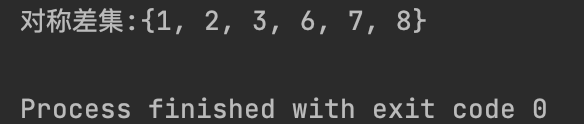
【5】两个集合是否相等:可以使用运算符==或!=进行判断
1
2
3
4
5
sA = {1, 2, 3}
sB = {1, 2, 3}
sC = {1, 2, 4}
print(sA == sB)
print(sA == sC)
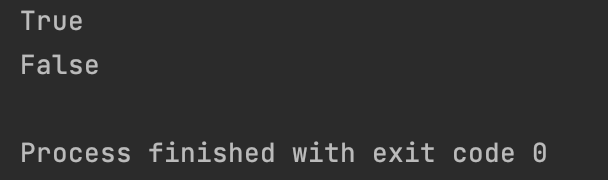
【6】两个集合是否没有交集 :可以调用方法isdisjoint进行判断
1
2
3
print(f"集合A和集合B是否没有交集:{sA.isdisjoint(sB)}")
sD = {5, 6, 7}
print(f"集合A和集合D是否没有交集:{sA.isdisjoint(sD)}")
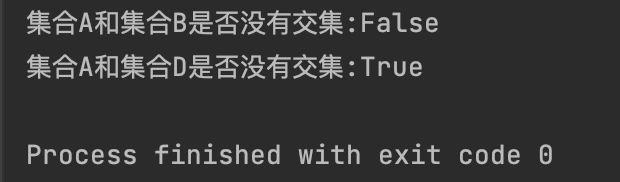
(6)子集与超集
1
2
3
4
5
6
set_c = {1, 2}
set_d = {1, 2, 3}
print(f"集合C:{set_c}, 集合D:{set_d}")
print(f"集合C是集合D的子集吗?{set_c.issubset(set_d)}")
print(f"集合C是集合D的超集吗?{set_c.issuperset(set_d)}")
print(f"集合D是集合C的超集吗?{set_d.issuperset(set_c)}")
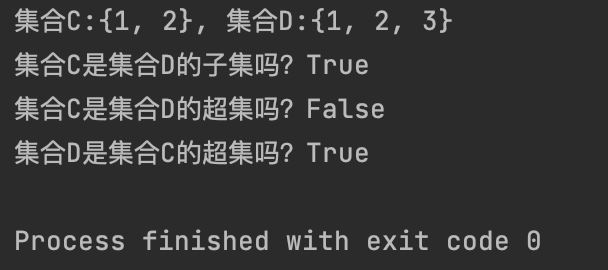
7、集合生成式
集合生成式(Set Comprehension)是一种简洁的语法,用于从现有可迭代对象(如列表、元组、字符串等)快速创建新的集合。它的语法与列表生成式类似,但使用大括号 {}。这使得代码更具可读性和效率。
集合生成式在内部高效地迭代输入的可迭代对象,对每个元素应用一个表达式,并根据需要添加一个可选的条件。由于集合的去重特性,任何通过生成式计算出的重复值都只会在最终集合中出现一次。这在需要快速生成一个去重集合的场景中非常有用。
【1】基本集合生成式:从列表中创建平方数的集合
1
2
3
numbers = [1, 2, 3, 4, 5, 1, 2]
s1 = {i**2 for i in numbers}
print(f"从列表 {numbers} 生成的平方数集合:{s1}")
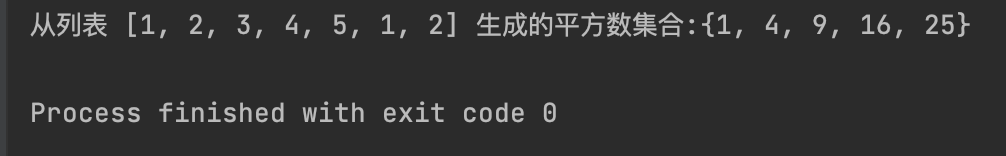
【2】带有条件的集合生成式:
1
2
s2 = {i for i in numbers if i % 2 == 0}
print(f"从列表中创建偶数的集合:{s2}")
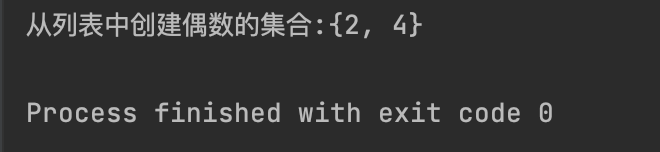
【3】从字符串中提取非重复字符的集合
1
2
3
str_ = "Hello World"
s3 = {i for i in str_ if i != " "}
print(f"从字符串 '{str_}' 提取的唯一字符集合: {s3}")
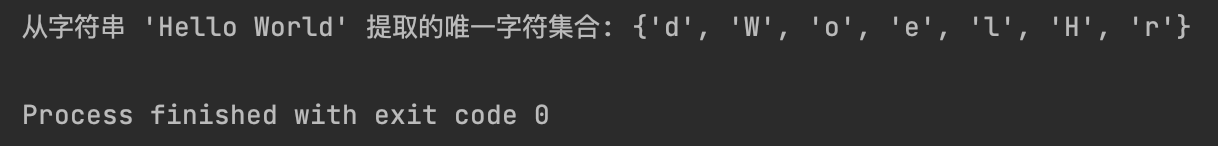
【4】嵌套的集合生成式 (不常见,但可行)
1
2
3
nested_list = [[1, 2], [3, 4, 1], [5]]
s4 = {item for sublist in nested_list for item in sublist}
print(f"从嵌套列表生成的扁平化集合:{s4}")
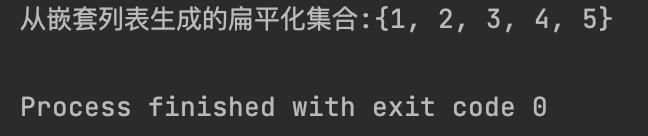
【5】使用函数在生成式中处理元素
1
2
3
4
5
6
7
8
9
10
11
def is_prime(n):
if n < 2:
return False
for i in range(2, (int)(n ** 0.5) + 1):
if n % i == 0:
return False
return True
nums_for_prime = range(1, 11)
prime_numbers_set = {n for n in nums_for_prime if is_prime(n)}
print(f"从范围 {list(nums_for_prime)} 生成的质数集合: {prime_numbers_set}")